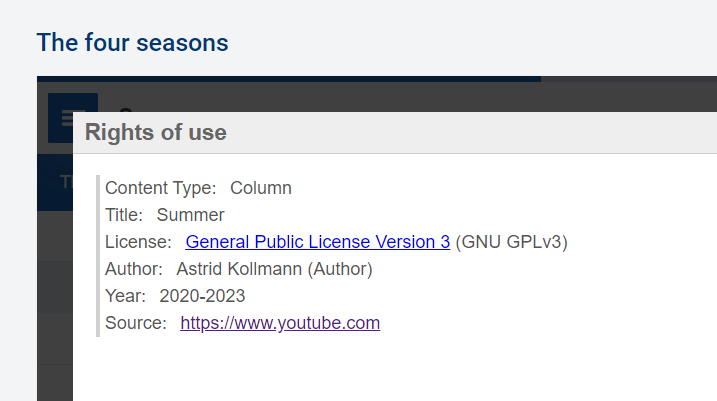Dear all,
the question arose what the copyright button does for the book.
In order for the copyright button to show, you need to fill out the metadata (button next to the title) of the book and/or its content:
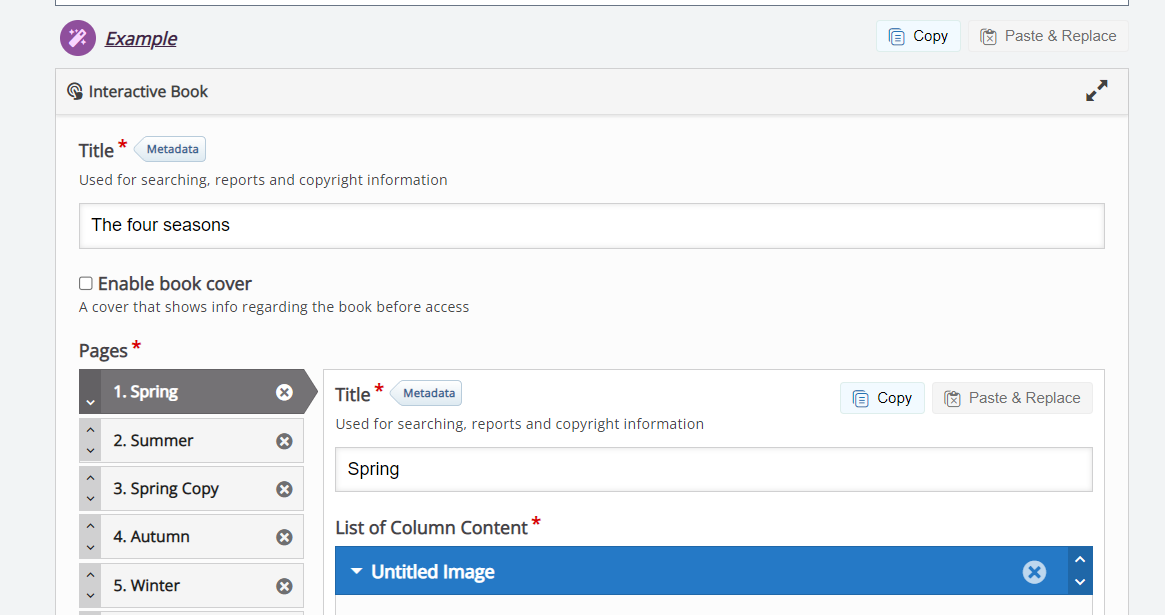
Once you did this, there will be a "rights of use" button on the bottom left side of the book:
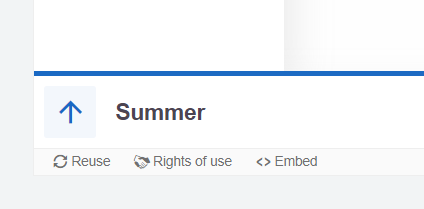
If you click on it, you see the license info you entered before: